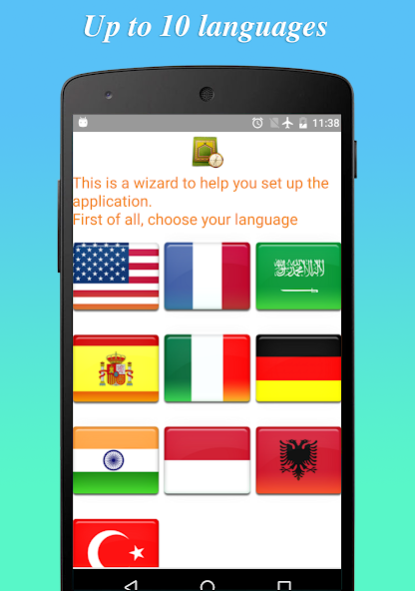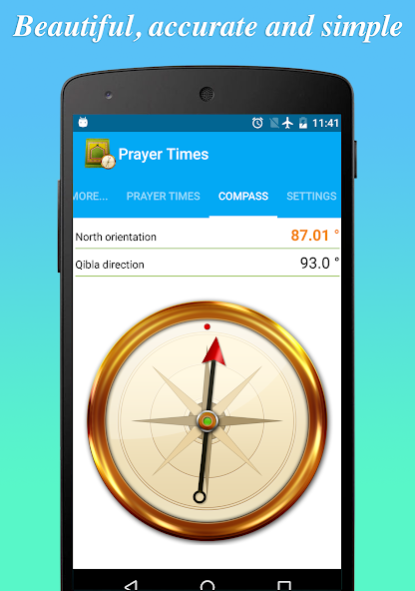Prayer Times & Qibla Pro 4.1.0
Paid Version
Publisher Description
********************************************************
** NEAR MOSQUE FEATURE + NO ADS **
********************************************************
Islamic Prayer Times application, another Prayer times reminder with cool features:
+ Ads Free
+ Near mosques
+ 10 languages (English, Français, العربيه, Espanõl, Italiano, deutsch, indonesian, hindi, Turc, Albanian[Shqip])
+ 8 different adhan sound
+ GPS Location Lookup (Automatic, Manual)
+ Qibla direction + Compass
+ Alarm Customization(Adhan or Beep or custom tone)
+ 12/24 Time Format
+ GMT timezone
+ Hijri date
+ Vibration profile while you are praying.
+ Flashing LED
+ Adding city and country name when you choose the latitude and longitude
+ Compass UI and animation improved
Easy to setup, all you need is already here just choose the appropriate methods from the combo boxes in the setting tab. 100% Accurate Prayer Times guaranteed.
Send your Feedback/issues to: soufiane.rochdi@gmail.com.
Please remember me in your prayers.
This application allows you to pass a great Ramadan inshallah
About Prayer Times & Qibla Pro
Prayer Times & Qibla Pro is a paid app for Android published in the System Maintenance list of apps, part of System Utilities.
The company that develops Prayer Times & Qibla Pro is Souf.. The latest version released by its developer is 4.1.0. This app was rated by 1 users of our site and has an average rating of 5.0.
To install Prayer Times & Qibla Pro on your Android device, just click the green Continue To App button above to start the installation process. The app is listed on our website since 2018-07-23 and was downloaded 22 times. We have already checked if the download link is safe, however for your own protection we recommend that you scan the downloaded app with your antivirus. Your antivirus may detect the Prayer Times & Qibla Pro as malware as malware if the download link to com.souf.prayTimePro is broken.
How to install Prayer Times & Qibla Pro on your Android device:
- Click on the Continue To App button on our website. This will redirect you to Google Play.
- Once the Prayer Times & Qibla Pro is shown in the Google Play listing of your Android device, you can start its download and installation. Tap on the Install button located below the search bar and to the right of the app icon.
- A pop-up window with the permissions required by Prayer Times & Qibla Pro will be shown. Click on Accept to continue the process.
- Prayer Times & Qibla Pro will be downloaded onto your device, displaying a progress. Once the download completes, the installation will start and you'll get a notification after the installation is finished.